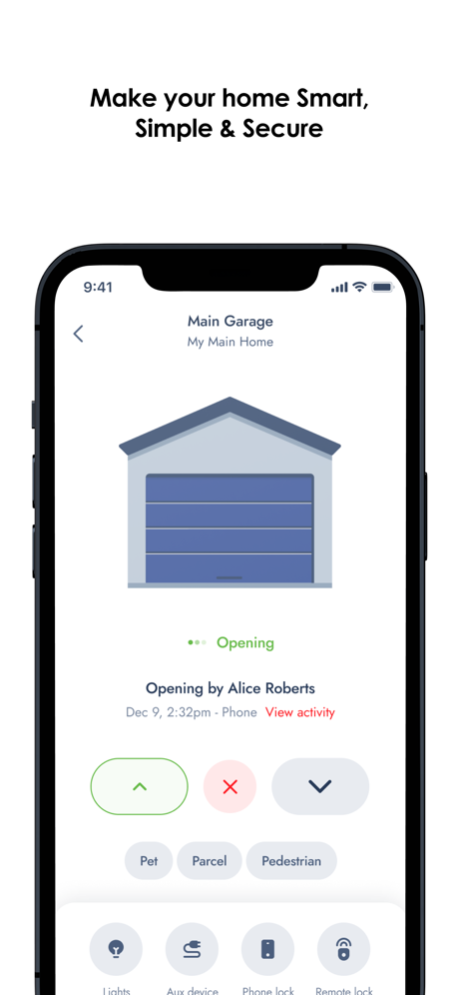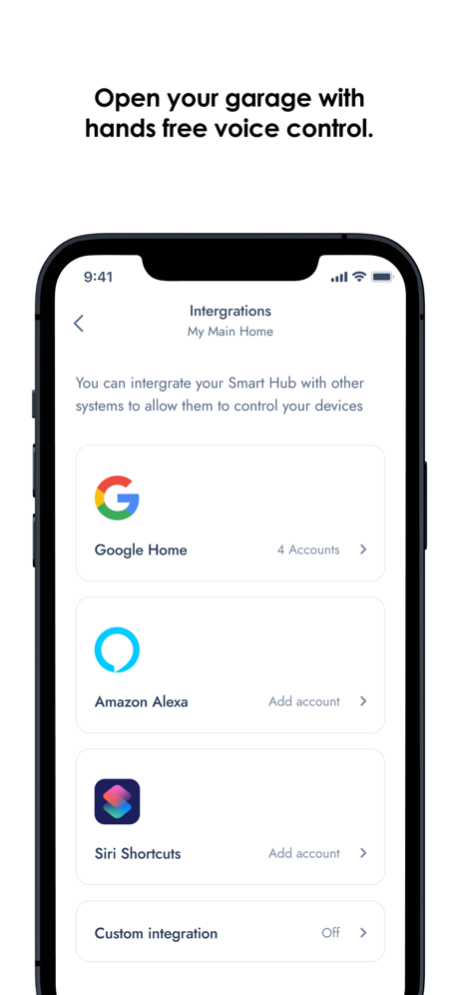ATA - Automatic Technology 3.5.4
Free Version
Publisher Description
The Automatic Technology America App (ATA) is part of our Smart Phone Control Kit that allows you to control your garage door remotely. You can rely on Automatic Technology (ATA) and your smartphone to control and monitor your garage door and gate. Your phone is always with you - now it can take place of your remote, from anywhere in the world.
Here's how our Smartphone Kit can work for you:
• Real-time alerts - Push notifications send alerts whenever your garage door or gate is operated, opened for an extended period or when your opener requires a service.
• Customized settings to suit your lifestyle - Program your ATA app the way you want it. From partial opening modes to allowing or restricting door access times, your convenience and security are paramount.
• Activity log to view usage history - Lets you know if someone has operated your garage door or gate and when.
• Security via unique user access control - Allow full or temporary access for staff or family, and remove access at the click of a button.
• Control of doors at multiple locations - Use your ATA app with multiple garage doors
ATA's Home Access app is the ultimate in convenient, secure and reliable garage door and gate control.
Learn more about the Smart Phone Control Kit at https://ata-america.com/innovation/
Feb 18, 2024
Version 3.5.4
A bug fix for adding devices using the QR code method has been applied. Thank you for reporting this bug to us. Let us know if you have more feedback by emailing ata.app.feedback@gmail.com.
About ATA - Automatic Technology
ATA - Automatic Technology is a free app for iOS published in the Food & Drink list of apps, part of Home & Hobby.
The company that develops ATA - Automatic Technology is Automatic Technology Australia Pty.Ltd.. The latest version released by its developer is 3.5.4.
To install ATA - Automatic Technology on your iOS device, just click the green Continue To App button above to start the installation process. The app is listed on our website since 2024-02-18 and was downloaded 0 times. We have already checked if the download link is safe, however for your own protection we recommend that you scan the downloaded app with your antivirus. Your antivirus may detect the ATA - Automatic Technology as malware if the download link is broken.
How to install ATA - Automatic Technology on your iOS device:
- Click on the Continue To App button on our website. This will redirect you to the App Store.
- Once the ATA - Automatic Technology is shown in the iTunes listing of your iOS device, you can start its download and installation. Tap on the GET button to the right of the app to start downloading it.
- If you are not logged-in the iOS appstore app, you'll be prompted for your your Apple ID and/or password.
- After ATA - Automatic Technology is downloaded, you'll see an INSTALL button to the right. Tap on it to start the actual installation of the iOS app.
- Once installation is finished you can tap on the OPEN button to start it. Its icon will also be added to your device home screen.